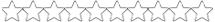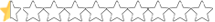Well I would like to keep the renders to the pros, all I can do is make them and kinda use themYou can post blender scenes here if you want to share them. That way people who have the program can render their own cars. Just don't do render requests at this time. We have 5 people who are allowed to do renders right now for the site.
Blender
- Thread starter Bernfinger
- Start date
You are using an out of date browser. It may not display this or other websites correctly.
You should upgrade or use an alternative browser.
You should upgrade or use an alternative browser.
To add to the first video, this one might help you out even more:
View: https://www.youtube.com/watch?v=sCk_I-eAYWc&t=3s
hmm, i dont know what may be the issue then
yeah last time I use that website for converting. But this time it cannot convert the file.it must be from where you got the .x file converted to .obj file, that happened to me once and I found that only from here is where the cars don't get messed up
okay thank for your helphmm, i dont know what may be the issue then
I already try it no change. I think it is true that converter messed up when I check UV map. Thank for your help.You can just rescale the inner shell by a small fraction and it will no longer be an issue. I used to do this when I made renders in Maya and some mods had that issue.

I am having issues with the AeroWar88 models similar to this. I hadn't thought of that maybe I will try it. Thanks mystical!You can just rescale the inner shell by a small fraction and it will no longer be an issue. I used to do this when I made renders in Maya and some mods had that issue.
So I am having a similar problem with the Aero88 models only. First off, I am VERY new to modeling and am really only working with blender to do basic renders, so assume you are speaking Greek to me (sorry).You can just rescale the inner shell by a small fraction and it will no longer be an issue. I used to do this when I made renders in Maya and some mods had that issue.
The issue I am having is that with the Aero88 models the interior seems to be intersecting with the exterior. The catch is I cannot seem to individually select the interior in order to shrink it (as recommended by Mystical) to eliminate the intersection. When I import the model from carviewer, it seems to recognize it as all one piece. I can only seem to select the interior to add texture to it, but I cannot manipulate it any further than that, and it does not show up as an individual object in the objects list.
I have noticed that the intersection will often occur on TMS renders for Aero88 as well.

You'd need to separate the inner shell from the outer shell by selection all faces and choosing "separate loose parts". You can then shrink down the interesting parts so they no longer show up in the render. Its recommended to isolate the mesh pieces you want to work on and hide all the rest so when you do this you can see around the car more easily.
I would help and do this for you myself but becasue these are not models I don't think I can take your file and download and and re-upload it for you without that modders permission so you'll have to do this on your own. Its good practice though if you see this on a mod in the future and know how to fix it.
One good note is my mods will never have this issue becasue I always made a conscious effort to make the inner shell slightly smaller to avoid such render issues I saw other mods exhibit.
I would help and do this for you myself but becasue these are not models I don't think I can take your file and download and and re-upload it for you without that modders permission so you'll have to do this on your own. Its good practice though if you see this on a mod in the future and know how to fix it.
One good note is my mods will never have this issue becasue I always made a conscious effort to make the inner shell slightly smaller to avoid such render issues I saw other mods exhibit.
I did this and it created over 2700 individual pieces lol. I'll see if I can make something happen with this process.You'd need to separate the inner shell from the outer shell by selection all faces and choosing "separate loose parts". You can then shrink down the interesting parts so they no longer show up in the render. Its recommended to isolate the mesh pieces you want to work on and hide all the rest so when you do this you can see around the car more easily.
I would help and do this for you myself but becasue these are not models I don't think I can take your file and download and and re-upload it for you without that modders permission so you'll have to do this on your own. Its good practice though if you see this on a mod in the future and know how to fix it.
One good note is my mods will never have this issue becasue I always made a conscious effort to make the inner shell slightly smaller to avoid such render issues I saw other mods exhibit.
My guess when the pieces were sperated somehow the model is more sliced up than it should be if it was converted from the carviewer file. That would not surprise me so yeah you may have your work cut out. Another trick is instead of separating by loose parts is go into edit more and selct the faces that are clipping through and use the move tpol to just slightly push them back inside the body so they don't render through anymore.