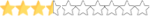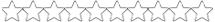Driver Model with NCS22 in Blender
- Thread starter Rishabh
- Start date
You are using an out of date browser. It may not display this or other websites correctly.
You should upgrade or use an alternative browser.
You should upgrade or use an alternative browser.
I'm not entirely sure if I'm allowed to help here but I know how to do it so I'm going to try to help, hopefully I don't get yelled at:So is there any way I make the driver model pose like this in blender with the NCS22 Blender Scene ?
View attachment 146151
You would take the model of the driver from another scene (Make sure to credit select person if you do) and Append it to the NCS22 Scene, (or vise versa, append the car to the driver)
How to do that:
File>Append>Find the file>Object>Find the object/objects and select it/them> Append
Set up the scene you want
If the driver looks wrong from the MENCS19 templates to the NCS22 templates you would have to go into the UV editing tab and change what the selection is for the driver to the template. Should be just lining up dots with the wireframe, doesn't make sense that the driver model would be any different from the wireframe across mods. Might be though.
Let me know if that helped or if you have any more questions. I'm not too good at explaining things so I'm sorry if some of it is confusing.
Firstly I appreciate the explanation but I obviously won't take a model from someone else's render scene for reasons best known to me. Secondly , If I wanted to do something like this , a render scene like this with the driver has to be made in Blender not 3DS Max. Most of the render scenes I see like this are in 3DS Max , I wanted to do it in Blender.I'm not entirely sure if I'm allowed to help here but I know how to do it so I'm going to try to help, hopefully I don't get yelled at:
You would take the model of the driver from another scene (Make sure to credit select person if you do) and Append it to the NCS22 Scene, (or vise versa, append the car to the driver)
How to do that:
File>Append>Find the file>Object>Find the object/objects and select it/them> Append
Set up the scene you want
If the driver looks wrong from the MENCS19 templates to the NCS22 templates you would have to go into the UV editing tab and change what the selection is for the driver to the template. Should be just lining up dots with the wireframe, doesn't make sense that the driver model would be any different from the wireframe across mods. Might be though.
Let me know if that helped or if you have any more questions. I'm not too good at explaining things so I'm sorry if some of it is confusing.
Okay, well for the NCS22 scenes by James Hodge there is actually a driver in the car, you could edit that to make it look like its standing. Already UV edited, should be its own object. Just drag it out of the car and change its positioning.Firstly I appreciate the explanation but I obviously won't take a model from someone else's render scene for reasons best known to me. Secondly , If I wanted to do something like this , a render scene like this with the driver has to be made in Blender not 3DS Max. Most of the render scenes I see like this are in 3DS Max , I wanted to do it in Blender.
Ty , I'll look into it.Okay, well for the NCS22 scenes by James Hodge there is actually a driver in the car, you could edit that to make it look like its standing. Already UV edited, should be its own object. Just drag it out of the car and change its positioning.
Hey Rishabh, all you need to do is ask Cosmin on fakebook if you can use their driver, I'm pretty sure he'll say it's ok.
Thanks for the advice Tom.Hey Rishabh, all you need to do is ask Cosmin on fakebook if you can use their driver, I'm pretty sure he'll say it's ok.
@garrett1127 I followed your suggestion of contacting Cosmin for the driver model , even thought he said he doesn't have anything to export it but he told me to take the driver model from the render scenes they released to the public when MENCS19 was released. Thanks once again and here's a sample of the driver model combined with the render scene I currently use.


You can aso vert snap the uv to make the matching up a crap ton easier, should be the magnet icon on the top of the UV Editing tabI'm not entirely sure if I'm allowed to help here but I know how to do it so I'm going to try to help, hopefully I don't get yelled at:
You would take the model of the driver from another scene (Make sure to credit select person if you do) and Append it to the NCS22 Scene, (or vise versa, append the car to the driver)
How to do that:
File>Append>Find the file>Object>Find the object/objects and select it/them> Append
Set up the scene you want
If the driver looks wrong from the MENCS19 templates to the NCS22 templates you would have to go into the UV editing tab and change what the selection is for the driver to the template. Should be just lining up dots with the wireframe, doesn't make sense that the driver model would be any different from the wireframe across mods. Might be though.
Let me know if that helped or if you have any more questions. I'm not too good at explaining things so I'm sorry if some of it is confusing.