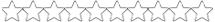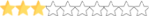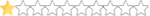So, I'm trying to get a few very small images zoomed in, but, of course, the image has low resolution and, for lack of a better term, has less quality. Is there a way I can increase the image size so that it just looks blown up and not of lower quality? (As with video, it basically went from 1080P to 240P, to use that analogy. It's not specific, just an analogy.)
Increase Image Quality
- Thread starter DJF_62
- Start date
You are using an out of date browser. It may not display this or other websites correctly.
You should upgrade or use an alternative browser.
You should upgrade or use an alternative browser.
No, there is no way without losing quality. I've run into the same problem when I wanted a logo for a car and it wasn't big enough the fill the rear quarter panel, I had to abandon that idea.
I like to use the photoshop tool called the “pen” and just recreate it at even better quality than it was!