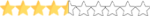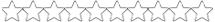B
Bigfoot
Guest
Thought I'd post this here also, for anyone who may have not seen these updates. I posted this at several sites, only at RD, No one seemed interested. I already tried these & they do work. These also work in GTP. If no one cares or already has these, well, just trying to help the sim racers that still play NR-2003 & GTP.
I'm taking the time to post the following updates I found the other day for NR-2003. I looked through the forum & didn't see anything about these updates, so i wanted to share them for the other simmers out there who love & still play this game. If you still have NR-2003 on your hard drive but haven't played it for awhile, you might after installing these new updates, which i found by accident. 1st Update: Head over to this site link, http://splashngo.studiospeed.club/in...ry/mencs-2018/ & download the MENCS 2018 Cup Physics mod. It comes with the new paint schemes for 2018 Sprint Cup & a lot of fictional cars to drive. It's one of the best I've seen yet. It also has the most parts/damage ever in NR-2003. The roof caves in, front & rear clips come off & side body panels. 5 stars on this mod. NNRacing.com is painting fictional cars for the mod also. SimRacingDesign also has some great mods they released also. 2ND: Go to this link: http://racing.armorydigital.net/Page...downloads.html There's a UIE 2013 to download to change many of the menu & driving layout screens. Click on the UIE 2013 at the top right of the page, then click on Welcome To UIE 2013 & watch the video on what you can change in the video. While your on this site, click on Downloads & click on Kirby's Sound packs. Download the top one, GEN6 SOUNDS Ver4. All new sounds for NR-2003, twice as loud, the download has the default sounds in also if you don't like them. Also there's a folder for external sounds for the a.i. cars. Put that in also. You might want to make a copy of your sound folder just in case. Their louder & throatier, best I've heard yet, even better than the newer games. A must Have. Here's a link on YouTube how to install some of the files:
Over at SimRacingDesign they have the link & better install directions: http://www.simracingdesign.com/resources/uie-2013.58/ 3RD Update: Go to this YouTube link:
Watch the video & see how to Update the game from DX8 to DX9. The download link is below the video. IMPORTANT: There's 2 files you need to put into your main NR-2003 folder. Then run the ReShade_SetUp_3.1.0.exe file. I suggest turning your anti-virus off first, mine, Kaspersky didn't like the file. Even with the anti-virus turned off, I had to try it twice before the main box appeared. So keep trying if it doesn't work the first time. When you double click the exe., a small box pops up, click on the top rectangular box at the top, another box opens, you have to click on the d3d9.dll file you put in from the download. If it doesn't show, mine didn't, just type the name of the file in, d3d9.dll & it found it. After that, it will download some files, all the boxes are checked in the pop up box after they download. Leave all the files checked & click Ok. Your done. Go in the game, when the game first loads, there's a gray box at the top loading the files. Takes less than 30 seconds. By holding Shift/F2, a box appears in the middle of the screen, click on settings, the files are much like in Nvidia Inspector, only more detailed for this game only to change it to DX9. In the settings, you can turn files on or off & increase/decrease applications. Thanks to DurgeDriven postings pictures of his settings in Nvidia Inspector, I never heard of N.I. i downloaded it & applied the same settings to almost all my games. Honestly, after that, I've never seen NR-2003 so clear & NO jaggies. After putting this DX9 in, the game looks as good as any DX9 game out there. The colors are more vibrant, it's unbelievable how it looks. The video's don't do it justice. Here's a link also on YouTube to watch the install of DX9:
I hope all of you will enjoy these updates as I have. Well worth the time. Sorry for the long post, but I didn't want to miss giving everyone any of these awsome updates. You'll agree with me if you install these updates. It takes NR-2003 to NR-2018. Have Fun !!!!!!!!
I'm taking the time to post the following updates I found the other day for NR-2003. I looked through the forum & didn't see anything about these updates, so i wanted to share them for the other simmers out there who love & still play this game. If you still have NR-2003 on your hard drive but haven't played it for awhile, you might after installing these new updates, which i found by accident. 1st Update: Head over to this site link, http://splashngo.studiospeed.club/in...ry/mencs-2018/ & download the MENCS 2018 Cup Physics mod. It comes with the new paint schemes for 2018 Sprint Cup & a lot of fictional cars to drive. It's one of the best I've seen yet. It also has the most parts/damage ever in NR-2003. The roof caves in, front & rear clips come off & side body panels. 5 stars on this mod. NNRacing.com is painting fictional cars for the mod also. SimRacingDesign also has some great mods they released also. 2ND: Go to this link: http://racing.armorydigital.net/Page...downloads.html There's a UIE 2013 to download to change many of the menu & driving layout screens. Click on the UIE 2013 at the top right of the page, then click on Welcome To UIE 2013 & watch the video on what you can change in the video. While your on this site, click on Downloads & click on Kirby's Sound packs. Download the top one, GEN6 SOUNDS Ver4. All new sounds for NR-2003, twice as loud, the download has the default sounds in also if you don't like them. Also there's a folder for external sounds for the a.i. cars. Put that in also. You might want to make a copy of your sound folder just in case. Their louder & throatier, best I've heard yet, even better than the newer games. A must Have. Here's a link on YouTube how to install some of the files: