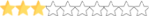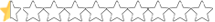Some of you may have some experience with some cars in a full field not loading correctly, particularly with high detailed mods on many of the modern tracks. Usually the one's at the back of the pack on pit road are the ones that pop up as such: They load as a 'generic' car and can ruin the appeal of the racing, being a real eye-sore.
After extensive trial and error, I believe I have a fix to this problem. It is the size of the car file and/or the TGA file prior to importing. For the record, my computer is no slouch by any means, and yet I myself have run into this issue, particularly when dealing with 2048x2048 schemes.
Generally speaking, you want the end result (the car file size) to be below 2-3 MB to ensure they load, regardless of the track (some are more texture intensive than others) or the graphic settings. Here's a brief explanation of how I managed this without sacrificing quality.
After painting a car (at least in PSD, I have no experience with PSP), you obviously need to save it in TGA format in order to import it into the game. If you are working in 2048x2048, it is suggested you downsize to 1024x1024, then save in TGA, using 16-bit RLE Compression as the selected option. The bit compression will help decrease the file size without much noticeable changes, and the RLE Compression is a MUST.
*****Brief note as well: I noticed that other programs RLE Compression or methods of saving in TGA result in much larger file sizes (notably PaintDOTNet, or PDN), sometimes 3 times as large as Photoshop's method. That is why I recommend Photoshop to do this, as it will ensure your file keeps within the memory limitations, assuming you follow this method.
Also, downloaded cars/car files: This is where many of the issue pop up. Car files downloaded that are over 10 MB per car. Add them up for a 40+ car field, and unless you are running some unreal $5000 computer, you are likely going to run into this issue. I am working on looking at if these files can be re-compressed after downloading, but from what I experienced, it'll still break the texture loading abilities.
Summary:
- Car files sizes no larger than 2-3 MB per car (without pit crews)
- Use 1024x1024 (resize from 2048x2048 if necessary for in game use)
- Use Photoshop to properly compress: 16-bit RLE Compression
After extensive trial and error, I believe I have a fix to this problem. It is the size of the car file and/or the TGA file prior to importing. For the record, my computer is no slouch by any means, and yet I myself have run into this issue, particularly when dealing with 2048x2048 schemes.
Generally speaking, you want the end result (the car file size) to be below 2-3 MB to ensure they load, regardless of the track (some are more texture intensive than others) or the graphic settings. Here's a brief explanation of how I managed this without sacrificing quality.
After painting a car (at least in PSD, I have no experience with PSP), you obviously need to save it in TGA format in order to import it into the game. If you are working in 2048x2048, it is suggested you downsize to 1024x1024, then save in TGA, using 16-bit RLE Compression as the selected option. The bit compression will help decrease the file size without much noticeable changes, and the RLE Compression is a MUST.
*****Brief note as well: I noticed that other programs RLE Compression or methods of saving in TGA result in much larger file sizes (notably PaintDOTNet, or PDN), sometimes 3 times as large as Photoshop's method. That is why I recommend Photoshop to do this, as it will ensure your file keeps within the memory limitations, assuming you follow this method.
Also, downloaded cars/car files: This is where many of the issue pop up. Car files downloaded that are over 10 MB per car. Add them up for a 40+ car field, and unless you are running some unreal $5000 computer, you are likely going to run into this issue. I am working on looking at if these files can be re-compressed after downloading, but from what I experienced, it'll still break the texture loading abilities.
Summary:
- Car files sizes no larger than 2-3 MB per car (without pit crews)
- Use 1024x1024 (resize from 2048x2048 if necessary for in game use)
- Use Photoshop to properly compress: 16-bit RLE Compression
Last edited: