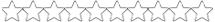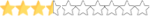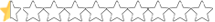Hello, I'm fairly new to painting cars and I'm trying to add my name on the back of the car on the banner. Can anyone help me. I've been stuck on this for like 2 hours now.
I'm using the 2019 Camaro Template but would like to know how to add it to all of the templates and if one has it on there how i would change it or delete that one and put my name on it. For example the Ford Mustang MENCS2019 Template has SNG/BER on the back and I want to change that to my name.
I'm using the 2019 Camaro Template but would like to know how to add it to all of the templates and if one has it on there how i would change it or delete that one and put my name on it. For example the Ford Mustang MENCS2019 Template has SNG/BER on the back and I want to change that to my name.