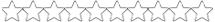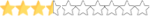Hey guys,
I'm trying to adjust the opacity on the spoiler of the SNG render scene. I was able to adjust it on the fins in the scene but for some reason the "lexan" part on the top of the spoiler is still predominantly white. And I can't seem to break apart so to speak the model so I can adjust the materials on that one part. It all seems to be combined as one. I hope this makes sense.
I'm trying to adjust the opacity on the spoiler of the SNG render scene. I was able to adjust it on the fins in the scene but for some reason the "lexan" part on the top of the spoiler is still predominantly white. And I can't seem to break apart so to speak the model so I can adjust the materials on that one part. It all seems to be combined as one. I hope this makes sense.