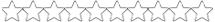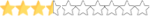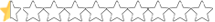What Do The DAT Files Do?
- Thread starter NorthRails
- Start date
You are using an out of date browser. It may not display this or other websites correctly.
You should upgrade or use an alternative browser.
You should upgrade or use an alternative browser.
Each series has a dat file for them. It's almost all the needed files for that mod compressed into a data file (dat file) remove it and the mod will no longer work. People make them with a file called "Make Dat".
Thanks, Where Can You Download This Program?Each series has a dat file for them. It's almost all the needed files for that mod compressed into a data file (dat file) remove it and the mod will no longer work. People make them with a file called "Make Dat".
I believe you need WinMip to pack .dat files; here is the link: http://stunodracing.net/index.php?resources/winmip2.3229/
DAT files pack NR2003 content into one file instead of a bunch of loose files. DAT files are most commonly seen for a mod or a track. It also is used for UI and sound files too. I don't know if it has a huge performance impact but packing files can sometimes reduce file size and since DAT files are native to NR2003 could possibly help load times on slower pc's when its just one large file instead of a bunch of individual content that needs to be read from a SSD or HDD. At a minimum it makes the content you release a lot more professional looking when everything is neatly packed instead of a messy data directory.
One major advantage of packing your files in a DAT is if you have optional files for a track or mod you can copy those loose files in the same directory to 'override' the same named file that is located in a DAT file. Then you can delete the loose file later and the original file in the DAT will be respected again. Makes it a convenient and easy way for file swapping without actually copy/pasting over original files and having to find a place to redownload the original file if you want to revert back to vanilla files in a mod/tack/sound pack.
MakeDat.exe is a great and easy tool to pack NR2003 files (the program knows what files in a folder it can pack). I use it for all my NR content packing.
One major advantage of packing your files in a DAT is if you have optional files for a track or mod you can copy those loose files in the same directory to 'override' the same named file that is located in a DAT file. Then you can delete the loose file later and the original file in the DAT will be respected again. Makes it a convenient and easy way for file swapping without actually copy/pasting over original files and having to find a place to redownload the original file if you want to revert back to vanilla files in a mod/tack/sound pack.
MakeDat.exe is a great and easy tool to pack NR2003 files (the program knows what files in a folder it can pack). I use it for all my NR content packing.
Most tracks and original shared DAT files will open using WinMip 2, but note that not all DAT files will open up in WinMip 2 because they are packed by MakeDat not by WinMip 2. This means if you open a DAT file (From a Track or Mod) in WinMip 2 you may see a small white box.Mystical Said: MakeDat.exe is a great and easy tool to pack NR2003 files (the program knows what files in a folder it can pack). I use it for all my NR content packing.
You will need DatX to extract it instead, the difference is it would not create an unpack folder, but you can easily copy and paste the files into an unpack folder you’ve made yourself, and then copy and paste shared into there, (for viewing tracks).
There is another programme called NR2003DATer05 which can actually remove the default shared clutter from a track automatically. The idea of this is to free even more space, so if a track does use any of the objects and mips in a track, it would use the shared folder (after finishing a track, in the game). I haven’t got round to using this feature yet, I’m just packing my tracks with MakeDat with the shared (contents) until I completely finish a track.
Last edited:
Most tracks and original shared DAT files will open using WinMip 2, but note that not all DAT files will open up in WinMip 2 because they are packed by MakeDat not by WinMip 2. This means if you open a DAT file (From a Track or Mod) in WinMip 2 you may see a small white box.
You will need DatX to extract it instead, the difference is it would not create an unpack folder, but you can easily copy and paste the files into an unpack folder you’ve made yourself, and then copy and paste shared into there, (for viewing tracks).
There is another programme called NR2003DATer05 which can actually remove the default shared clutter from a track automatically. The idea of this is to free even more space, so if a track does use any of the objects and mips in a track, it would use the shared folder (after finishing a track, in the game). I haven’t got round to using this feature yet, I’m just packing my tracks with MakeDat with the shared until I completely finish a track.
Huh? I use makedat.exe to pack everything and then use winmip to unpack .dat files. If you get that while box, close it and try unpacking it again. I have never had an issue with winmip unpacking ANY .dat files. And I have unpacked just about everything I've ever downloaded..