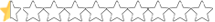Hi,
Confused about the shared folder in sandbox.
I have the folder set up right, that is not the problem.
I know it says to unpack the shared.dat file, I believe that the directions are old
and that shared file would have the old mips in it correct?
I think the latest tracks are using the Revamped Reloaded shared file correct?
I upgraded to that a while ago and have forgotten the details of doing that.
Question being is what do I actually do for the shared folder, very confused about it.
I copied the shared folder and put it in the directory like:
Tracks/shared
Tracks/mytrack/trackmat
Didn't work tried it thinking maybe it would.
Thanks for any help.
Steve
Confused about the shared folder in sandbox.
I have the folder set up right, that is not the problem.
I know it says to unpack the shared.dat file, I believe that the directions are old
and that shared file would have the old mips in it correct?
I think the latest tracks are using the Revamped Reloaded shared file correct?
I upgraded to that a while ago and have forgotten the details of doing that.
Question being is what do I actually do for the shared folder, very confused about it.
I copied the shared folder and put it in the directory like:
Tracks/shared
Tracks/mytrack/trackmat
Didn't work tried it thinking maybe it would.
Thanks for any help.
Steve