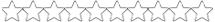Hi folks, I recently installed on my PC a SSD (Solid State Drive) that works along with my traditional HD. While on the regular HD NR2003 works fine (everything works very well), I've also decided I wanted NR2003 on my SSD drive. So I did all steps on how to install it on Windows 10 and so on but....there's one thing I can't solve. I searched everywhere and didn't find a solution yet. Hope you guys can help.
In the SSD drive the game runs only with OpenGL renderer and the quality of the game drops a lot, with horrible FPS....it's very low. I wanted to play it with the DirectX D3D with my normal NVIDIA GeForce GTX 1050 but when I select that option on 3D Config game crashes with the following message (screenshot below - attached file). So even If I select the option 800x600x16 the game doesnt work.
It's the same PC I use in my regular HD....can somebody help? For example, I installed Automobilista 2 on this SSD memory and it works perfectly well with it, even better than the regular HD....but I can't understand why I can't run NR2003 on it.
My PC Config:
Intel(R) Core(TM) i5-3470 CPU @ 3.20GHz
RAM: 8GB
NVIDIA GeForce GTX 1050
In the SSD drive the game runs only with OpenGL renderer and the quality of the game drops a lot, with horrible FPS....it's very low. I wanted to play it with the DirectX D3D with my normal NVIDIA GeForce GTX 1050 but when I select that option on 3D Config game crashes with the following message (screenshot below - attached file). So even If I select the option 800x600x16 the game doesnt work.
It's the same PC I use in my regular HD....can somebody help? For example, I installed Automobilista 2 on this SSD memory and it works perfectly well with it, even better than the regular HD....but I can't understand why I can't run NR2003 on it.
My PC Config:
Intel(R) Core(TM) i5-3470 CPU @ 3.20GHz
RAM: 8GB
NVIDIA GeForce GTX 1050