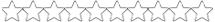I've always had trouble creating and using player files. Right now I have just "The Player" listed. When I try to create a new player, the game crashes. Is there a way to just rename The Player to my favorite driver (or does there always have to be a "The Player" in the game?) Or how do I create a new player? Seems like every time I try to make changes the game crashes.