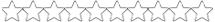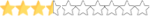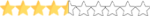Ive had a reoccurring issue where i can't import schemes to a new car. but i can still over write existing files, ive tried reinstalling the mod, using different files and bodies, ive tried switching to a folder of the mod from a different copy of the game and it just stays the same gray car with red window nets. Its only happening on NCS22. Any idea how to fix it?
Can't import schemes FCRD NCS22
- Thread starter uhhhhmok
- Start date
-
- Tags
- fcrd ncs22
You are using an out of date browser. It may not display this or other websites correctly.
You should upgrade or use an alternative browser.
You should upgrade or use an alternative browser.
TGA files via the imports and exports folderHow exactly are you importing them?
I attached onePost one of your tga's here and let me try it.
I can export the tga, and import it if its already from the mod, but i cant with my own tga'sWhat about Export? Can you export a file from the mod, modify it, then Import it?
Attachments
Well that fixed it, but this issue is also occurring with a correctly sized mustang scheme, ill attach that file too and see if you can find anything wrong with that one. i think the template i used for that car was just incorrectly sized since i never touch my sizingYou have changed the size, it needs to be 2048 x 2048, not 2047 x 2047.....
Try this after I corrected the size.
Attachments
sorry, got side tracked with a few things, there must be an issue with my editing software because everything i open when i select export it tells me its exporting at 2048x2048, sorry! thanks for the help, i know its just a software issues outside of nr2003 nowI guess this thread wasn't all that important to you.
Why are exporting at 2048? Just the save the template/scheme/flat (should already be 2048x) as a png and just past over the top of the tga in the import/export folder.there must be an issue with my editing software because everything i open when i select export it tells me its exporting at 2048x2048, sorry! thanks for the help, i know its just a software issues outside of nr2003 now
because i normally just take my editable file and save the tga directly from thatWhy are exporting at 2048? Just the save the template/scheme/flat (should already be 2048x) as a png and just past over the top of the tga in the import/export folder.
i assume photopea which i use glitched out or something at the timeWhat editing software do you even use? I know damn well both Gimp and Photoshop save files at the resolution that the canvas is already at.