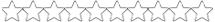Hi everyone,
Was wondering what is the simplest and quickest way to change the textures on a carset from 2048x2048 to 1024x1024?
Do you have to export each texture, change resolution in a paint program, then import the texture back in one at a time?
Any help would be appreciated. I found on my computer that the new Zanarkand track will not run with 2048 textures, but will run with
1024 textures.
Here's the process I use. It is a bit time consuming, but it seems quicker than doing it from inside the game.
1. Use Winmip to load the car file you want to resize. Click "Export Car Texture" for the car and "Exp. Crew Texture" for the crew.
2. Use a free program called Paint.net. Load the car file you exported. Click Image, then Resize. Change the Width and Height to 1024 and click Ok. Click the Save icon and click OK for Save Configuration. Load the crew file you exported. Click Image, then Resize. Change the Width and Height to 512 and click Ok. Click the Save icon and click OK for Save Configuation. When finished with all cars and crews close the Paint.net program.
3. Use Winmip to load the car file you want to resize. Click Import Car Texture and select the car file you resized with Paint.net. Click Imp. Crew Texture and select the crew file you resized with Paint.net.
4. Click Save and save it with whatever naming convention you choose (I just save it over the top of the original car fle that I wanted to resize).
5. You now have cars at 1024x1024 and crews at 512x512
Like I said, it's a lenghty process but well worth it. I struggled with 2048x2048 and the game crashing at times. Once I changed it to 1024x1024 no issues. I do wonder, and maybe somebody else has done this and can confirm, if you have opponent animated crews turned off inside the game you may not need to resize the crews to 512x512. If you have your crew turned on inside the game, the only crew you would need to resize is your own.