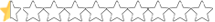The keystroke list is in the "docs" folder in the "Sandbox" folder in the OS "programs" folder, e.g. < C:\Program Files (x86)\sandbox\docs >
Sanbox_Keyboard Controls
Top-down views (all):
Key Z: Zooms in at the view center.
Key X: Zooms out at the view center.
Key C: Centers the viewport where the mouse is currently located.
Key DEL: Deletes a currently selected feature (segment, section, TSO).
Sandbox editing view:
Key UP: Select the next segment along segment chain.
Key DOWN: Select the previous segment along segment chain.
Key LEFT: Select the next section (at left) in the currently selected segment.
Key RIGHT: Select the previous section (at right) in the currently selected segment.
Camera View:
Key 1: Change TSO up/down steps to 100.0m
Key 2: Change TSO up/down steps to 10.0m
Key 3: Change TSO up/down steps to 1.0m
Key 4: Change TSO up/down steps to 0.1m |
Key 5: Change TSO up/down steps to 0.01m
Key 6: Change TSO up/down steps to 0.001m.
Key Q: Move the TSO up by a step.
Key A: Move the TSO down by a step.
Key Z: Sidestep left.
Key X: Sidestep right.
Mouse motion: Change direction of view when in free movement mode, move left or right during "driving" mode.
Right Mouse Button: Move forward.
Left Mouse Button: Move backward.
SPACE or Center Mouse Button (unmodified): Toggle mouse movement mode.
SPACE or Center Mouse Button (with CTRL pressed): Toggle "driving" mode.
Height View:
Key T: Switch Height Profile View modes.