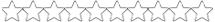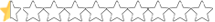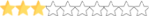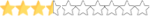I do a NR2003 Series on youtube, and I am at the point where I am about to do my chase for both of my series's. The 1st race of the chase for both is Atlanta 2014 Night. For the MENCS17 Mod it works fine on there, but when I try out the NXS17 Mod at the same track it keeps on crashing. Would it be because I have custom banners for the chase drivers or is it just the mod at that track? If so got any ideas to fix it or a possible track replacement? Thanks!!!
Track Crashing with NXS17 Mod
- Thread starter NSRacing95
- Start date
You are using an out of date browser. It may not display this or other websites correctly.
You should upgrade or use an alternative browser.
You should upgrade or use an alternative browser.
I don't know what causes it, but a replacement track suggestion if your computer can handle the graphics is Atlanta 2017. NXS mod at that track works well for me. not sure how that track runs on lower end pc's though.I do a NR2003 Series on youtube, and I am at the point where I am about to do my chase for both of my series's. The 1st race of the chase for both is Atlanta 2014 Night. For the MENCS17 Mod it works fine on there, but when I try out the NXS17 Mod at the same track it keeps on crashing. Would it be because I have custom banners for the chase drivers or is it just the mod at that track? If so got any ideas to fix it or a possible track replacement? Thanks!!!
I don't know what causes it, but a replacement track suggestion if your computer can handle the graphics is Atlanta 2017. NXS mod at that track works well for me. not sure how that track runs on lower end pc's though.
Ok. I will try that Track then. I will let you know if it works or not, Thanks!!!
no problem. lemme know how it goes. you should be able to find on the nr2k3 weebly page under tracks LOLOk. I will try that Track then. I will let you know if it works or not, Thanks!!!
10-4. I found it and currently downloading it.no problem. lemme know how it goes. you should be able to find on the nr2k3 weebly page under tracks LOL
Ok, good news and bad news, Good news, this time when I ry 2017 Atlanta, if I stay upfront camera wise it doesnt crash but as soon as I go to the middle of the middle on back then it crashes. What should I do now?
lowering your graphics settings? unless you already tried that lolOk, good news and bad news, Good news, this time when I ry 2017 Atlanta, if I stay upfront camera wise it doesnt crash but as soon as I go to the middle of the middle on back then it crashes. What should I do now?
ive not tried that yet. all the time i have my graphics on the highest it can go and most of the time its fine.lowering your graphics settings? unless you already tried that lol
You need to explain crashing, if a track won't load its a file error. If the sim crashes to desktop, it could be several different things, Rob is on the right track with vague clues, but a better description would help figure out the problem. After running this sim for over 15 years there's not a lot I haven't seen.
You need to explain crashing, if a track won't load its a file error. If the sim crashes to desktop, it could be several different things, Rob is on the right track with vague clues, but a better description would help figure out the problem. After running this sim for over 15 years there's not a lot I haven't seen.
Ok. So basiclly The track Loads and the cars go around the track at atlanta about 3 or 4 times but then coming off of turn 2 the TV1 Camera for both Atlanta 2014 Night and Atlanta 2017 makes my game crash as a whole. My entire NR2003 Freezes and then closes. Basically doesn't respond.
The way he describes this is it happens on a replay. You don't have tv1 when your driving, it's either in cockpit, roof, chase, far schase etc....
Yeah, I get that, but if its doing it after they make a couple of laps in replay its more then likely his PC can't handle the load. And that why I asked for his PC info.
I have zero clue on any of that stuff. all I know if that when I do the race and only the race, Im not driving it, just testing for my race at atlanta, just a few laps it crashes. Should I just try lowering my graphics? cuz I have them all the way up to the highest they can go. btw I have a windows 10 dell PC thats all I know
understand........his first post seemed to be doing it when he was actually driving.
Im not driving, Im just letting the AI go around the track.
only other option I can think of is finding an older version of Atlanta that's not as extreme of a load on your pc. there's a bunch of Atlanta's to choose from on nr2k3, unless you find a way to fix it lolIm not driving, Im just letting the AI go around the track.
Next big question, is this a laptop, or a desk puter, integrated graphics or do you have a video card?
Next big question, is this a laptop, or a desk puter, integrated graphics or do you have a video card?
Its a PC, A desk Computer