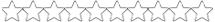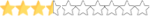True, I have tried many ways and there is definitely no physics for that. You can do something more or less and that's it.
Recognizing this fact, I ended up opting for an unrealistic but fun side: I developed the kit below that I use on the Dirt Tracks, it has an interesting and funny result because the tires of all cars wear out very fast, forcing AI to stop several times and the player to take it easy in the turns. I repeat, I recognize that it is not realistic (I also know that there is no tire wear on the dirt), but if it is to play Dirt without physics, I make it at least funny in some other way. Yes, damage simulation, no flags, no rules, just like a survival race.
[ track_cts ]
track_tire_heat = 3.25 ; > modifies amount of heat going into the tire at a given track
track_tire_wear = 3.25 ; > 1.0 means more wear, i.e. 2.0 is twice normal wear, 0.5 is half normal wear
track_tire_wear_loss = 0.25 ; percentage of grip lost at full tire wear
track_tire_wear_exp = 1.25 ; > 1.0 gives a bigger fall off later in run < 1.0 gives a bigger fall off early in run
track_asphalt_grip = 1.25 ; > 1.0 means more grip. This shouldn't have to change by more than +- 0.05
track_concrete_grip = 1.25 ; > means more grip. Again, keep between about 0.9 and 1.05
track_grass_grip = 2.75
track_dirt_grip = 2.75
track_haybale_grip = 2.75
track_rumble_grip = 1.25
track_paint_grip = 1.25
ai_accel_modifier = 0.35 ; acceleration grip efficiency
ai_decel_modifier = 0.75 ; braking grip efficiency
ai_fuel_use = 1.25 ; > 1.0 = more fuel consumed
ai_grip_modifier = 0.90 ; > 1.0 = more grip
ai_drag_modifier = 2.00 ; > 1.0 = more drag, which is slower
ai_wall_offset = 100 ; 100 = full-time AI collision detection
ai_tire_wear_left = 1.50 ; left tire wear adjuster for ai > 1.0 = more wear
ai_tire_wear_right = 1.50 ; right tire wear adjuster for ai